Image Annotation
📷
Click or drag images here. You can select multiple images.
Supports JPG, PNG formats
Max: 50 images (≤1024x1024) or 20 images (>1024x1024)
Try with these examples (drag & drop)




How to Use:
- Upload an image (supports large images)
- Use zoom/pan controls for navigation
- Mouse wheel to zoom in/out on image
- Drag empty areas to pan the image
- Select a class and draw boxes
- Click and drag to create boxes
- Right-click to exit drawing mode
- Click boxes to select/edit
- Click class options to change selected box class
- Drag handles to resize selected box
- Use Auto Detect for initial boxes
- Edit auto-detected boxes manually
- Press Delete to remove selected box
- Download YOLO format results
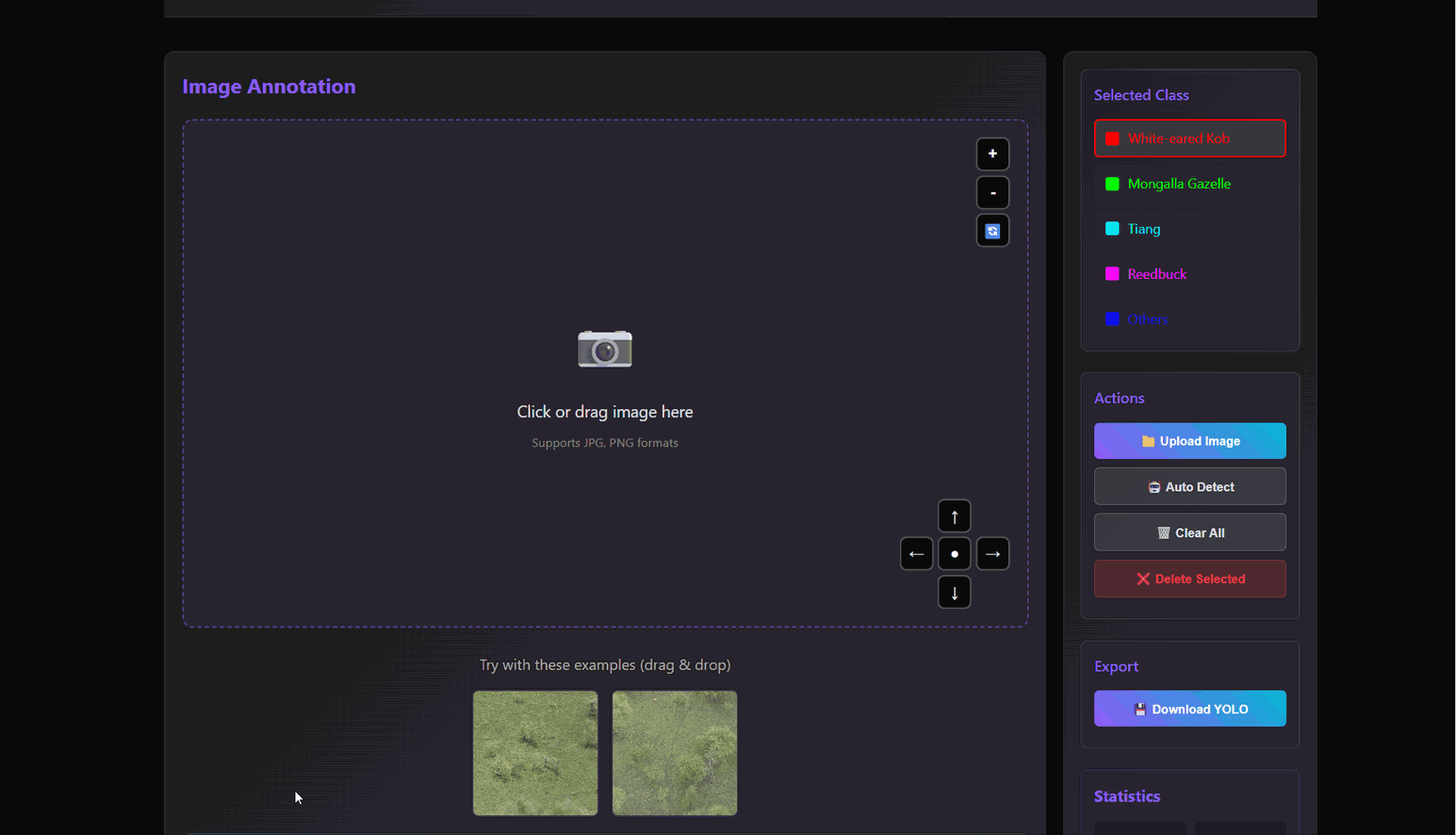
Mode
Class Management
Select a class below to enter drawing mode. Right-click to exit drawing mode.
Add New Class
Actions
Export
Statistics
0
Total Boxes
-
Selected